LABELS on the GO!
Summary
LABELS on the GO! provides you with the ability to print labels from a database of information, which resides on a Mobile Device, then prints to a Mobile Label Printer. Flexible configuration allows the user to design custom label formats that can include linear or two dimensional bar codes. Also defined by the user is a database of multiple data elements to drive label printing. Use LABELS on the GO! when labels are needed and you do not have access to your host system or when you need to print new labels that are not currently available from your application software.
Description
LABELS on the GO! is a flexible software application that makes printing labels in a mobile environment easy and operator friendly. Never again will you have to preprint and waste labels because of lack of access to your data and a label printer.
A local database of information, the Data Master, can contain up to 9 user defined data elements. A data element has no defined size, so each can be as large or small as required. These data elements can be derived from a single data source (i.e. Item File) or from multiple data sources (i.e. Item File, Shipping File, etc.)
There can be up to 9 custom Label Formats. Custom formats allow for printing multiple label styles. Additionally, different printer manufacturer’s mobile label printers can be used which have different printer command languages.
During setup, you define a Field Name to be associated with each of the data elements you plan to use in the Data Master. Along with the Field Name, you specify whether the data is Fixed or Variable. Variable data elements can be changed at print time prior to printing a label. The Field Name is then used in the Label Format file to represent data that will be replaced at print time.
Cumbersome cables will not interfere with your productivity as communication between the Mobile Device and Mobile Label Printer utilizes Bluetooth. Please ensure your selected equipment supports Bluetooth.
LABELS on the GO! is fully configured by the user. It can be used very simply or with a little planning accommodate a more detailed design. Either way, LABELS on the GO! can solve most of you mobile label printing needs.
Languages
- English
![]()
Adobe Reader is required to open and view PDF files. This can be downloaded free from adobe.com.
Available Documents
- Auto-switching Universal Power
- Supply for immediate adaptability anywhere in the world
- Compatible with all Direct Thermal and Thermal Transfer printers
- Electronic Speed Control will automatically synchronise winding speed to the speed of your printer
- Provides passive winding without skewing print or barcodes on your labels
- Rewind from 2.5cm to 25cm per second
- Easily handles labels from 2.5cm to 10cm wide
- Wind labels face in or face out
Electric Rewinder Model GLR-50
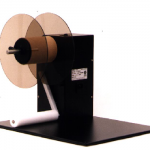
EasyGo! Meter Reading

Summary
Fully customizable tool to read your customers metering devices: gas, power, water… Any kind of metering device can be checked. Manage the meters of your company with just a few clicks. Optionally, use predefined routes to guide your operator (meter devices out of the route can be processed also). Finally, use the device camera to take a photo of the meter: a picture is worth a thousand words!
View ProductZebra PAX 4™ Series Print Engines

Versatile, Four- and Six-Inch-Wide – OEM Print Engines PAX 4™ print engines deliver superior performance and reliability. The 110PAX4 and 170PAX4 print engines are the performance leaders in mission-critical print-and-apply applications. With enhanced connectivity, including wireless and Ethernet, along with all-metal construction
View ProductMarkoprint Shutter Printhead HP

Inkjet nozzles can clog and dry up in a dusty printing environment, which is typical in wood-processing enterprises and other sectors. This results in poorly printed images. Our Markoprint Shutter Printhead HP prevents dust from entering the ink cartridge or gathering on the nozzles. During a production halt, the printhead automatically retracts the cartridge and shuts the open nozzle plate. After being paused for even several days, it is instantly ready to print again.
View Product









