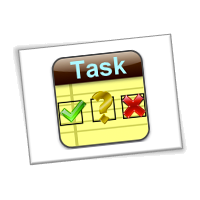EasyGo! ToDoCheckList
Summary
Perform your tasks and control the results with this simple but powerful application. Use the sorting areas and groups features to arrange and dispatch tasks to be performed by the operators. Go through work-flows, perform each task and mark the result of finished tasks.
Description
EasyGo! ToDoCheckList allows you guiding your operators to do the right task in the right order. It allows classifying the tasks in different groups and subgroups (named areas and groups). The tasks performed by the operators are marked by 3 different statuses: ok, not ok, and n/a.
You can use EasyGo! ToDoCheckList to process any kind of sequential workflow. It may apply to any kind of industry: manufacturing, automation, field services…
First, the operator needs to login into the system. An optional master file with usernames and passwords can be provided to add security to the overall process. If this file is not present, the application will request users to register themselves in order to track who did what. Those details are provided into the output files.
EasyGo! ToDoCheckList allows prior to presenting the task list to the operator who logged in to download all predefined task lists. It is of course necessary to login before performing any operations on the tasks. Once the user is logged, he will need to select the area and group to work on. The concept of area is optional, if you don’t want to manage areas at your site just let it blank in the supplied master file.
After this, the user will be able to select the tasks to perform inside the group. When finishing the task, the user will be able to confirm the status of this task (ok, not ok or n/a) and add any relevant notes.
Once the operator finishes a task, the system will automatically present the next task to be performed inside that same group. It is possible to go back to the previous screen to select another task to perform in the same group or in another group or area.
When the operator finished all assigned task, the EasyGo! ToDoCheckList application reports the task list with all status updates , via cradle or WiFi, to the host.
Finally, the operator can logout to leave EasyGo! ToDoCheckList ready for the next operator.
Languages
English
Spanish
![]()
![]()
Adobe Reader is required to open and view PDF files. This can be downloaded free from adobe.com.
Available Documents
- Auto-switching Universal Power Supply for immediate adaptability anywhere in the world
- Compatible with all Direct Thermal and Thermal Transfer printers
- Electronic Speed Control will automatically synchronise winding speed to the speed of your printer
- Provides passive winding without skewing print or barcodes on your labels
- Rewind up to 61cm per second
- Easily handles labels up to 23cm wide
- Wind labels face in or face out
microFlash 2te

The microFlash 2te is the industry’s most rugged and reliable 2-inch wireless portable printer, in addition to being the smallest. In fact, the 2te is up to 33% smaller its nearest competitor! The 2te printer will dramatically increase the efficiency and productivity of your workforce, and ensure that “printer failure” is a term that is rendered nearly obsolete. A grueling series of tests prove the 2te’s ability to withstand the most punishing physical abuse. As for performance, the printer’s processor is so fast that it rivals the output time of portable printers that claim to have twice the print speed. The 2te is also easy to integrate into new or already established applications. It utilizes USB, and is compatible with today’s handheld terminals and laptops. The 2te can be managed through many software packages.
View ProductPerformance Series

The Datamax-O’Neil p1120n Near Edge Performance Printer offers a unique near-edge printhead that allows full use of the label giving customers the ability to design and code barcodes that support detailed information. The flexible multimedia printing allows labels to be printed on synthetics, tags, self-adhesives and plastics. The near-edge printhead gives users the ability to integrate barcode printing across a wide variety of applications. The p1120n also offers auto-loading capabilities, a user-friendly touchscreen, and uses industry standard PCL printer language making it easy to integrate.
View ProductElectric Rewinder Models GLU-100 & Model GLR-100
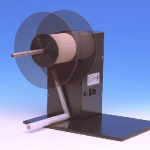
ZT230 Industrial Printer

The ZT230 features the durability of a metal frame and cover with an icon based LCD graphical user interface and larger ribbon capacity for long lasting use in demanding environments.
View Product