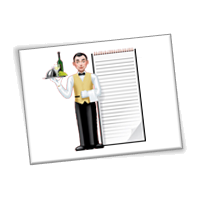EasyGo! TableSideOrder
Summary
EasyGO! TableSideOrder allows servers and waiters to spend 100% of their time on the restaurant floor instead of waiting on line at a POS Station to re-enter an order they’ve already written down at the tableside. When you mobilize your servers and waiters with EasyGO! TableSideOrder they can quickly increase your restaurants revenue and reduce costs. Simply take the customer’s order and enter it at the tableside on easy to handle mobile devices. Add new courses every time you need before closing the order and generating the bill. Without closing the order, change the table and process an order of another customer. Once the order is finished, you’ll be able to charge your customer. Finally, send the orders to the kitchen as needed, several options are possible: via WiFi or cradle, attended or unattended; choose the option that best fits your needs.
Description
EasyGo! TableSideOrder will assist your servers and waiters in the process of taking orders at the tableside in your restaurant or bar. This application has a very simple and intuitive user interface….as it is inspired on the classical paper note-block where waiters were taking their orders.
Before using the app, it requires little preparation; the servers and waiters need to download the master file with information on meals. Additionally, if a user master file exists in the host, it will be downloaded automatically keeping the handheld up to date.
Once set up the handheld is ready to use and the servers and waiters can start processing orders. For each order to process, the first step is to introduce the table id to enter the meals. If the meals are organized by courses (recommended option), select meal by meal and enter the courses the customers want.
Once the order is taken, go back to the table screen and take a new order for another table. By returning to an open table, and if the customer has not paid yet, the app will remember the courses ordered and it will be possible to add additional ones. Once the order is closed and the server or waiter charges the customer, the meals will be reset, allowing processing orders for new customers to the same table.
EasyGo! TableSideOrder allows waiters and servers being assisted in the process of getting paid by the customers at the very same moment the orders are created or served. This feature is very useful to avoid loss of money in large terraces with a lot of customers coming and going.
Sending back the orders to the kitchen can be done in 4 different ways, selected in the application configuration:
- Batch mode (attended): the user will select when he wants to send the orders. The device needs to be placed into a cradle.
- Unattended batch: the orders are automatically sent when the device is placed into a cradle.
- Online mode (attended): requires Wi-Fi connection. The user will select when he wants to send the orders. The device needs to be in a RF coverage zone to be able to send the orders.
- Full online: requires Wi-Fi connection. The orders will automatically be sent when possible (when the device enters a RF coverage zone).
Languages
- English
- Spanish
![]()
![]()
Adobe Reader is required to open and view PDF files. This can be downloaded free from adobe.com.
Available Documents
EasyGo! TicketSalePro

Summary
Manage and control your ticket sales with this simple but customizable and powerful application. Choose the ticket type, the quantity of tickets to sell and the discounts to apply. Optionally, print the tickets and deliver them to your customer at the moment of the sale. Use the build-in calculator to help you charging your customers. Finally, the application will generate a file with the exact overview on how many tickets sold, which type, by when and finally by which mobile sales operator.
View ProductU-45 Label Dispenser

The Dispensa-Matic U-45 is ideal for dispensing pressure-sensitive labels from 0.375″ up to 4.5″ wide. Labels are peeled from their liner and presented to the user for easy grab and go labelling.
This semi-automatic electric label dispensing system is built to last using high-quality metal parts for years of service with little downtime. The U-45 is made in the USA and comes with a 3-year warranty.
View ProductALGIZ 10X

EXTREME FIELD PERFORMANCE
The powerful Algiz® 10X rugged tablet PC offers sophisticated technology and can withstand weather elements and harsh handling — a perfect match for today’s mobile workforce. It operates on a powerful Intel® quad-core processor, with a 128 GB SSD, expandable via microSD™, and 4 GB of DDR3 RAM, offering top-of-the-line computing capability and massive storage capacity. It runs Windows 8.1 Industry Pro.
View ProductLABELS on the GO!

Summary
LABELS on the GO! provides you with the ability to print labels from a database of information, which resides on a Mobile Device, then prints to a Mobile Label Printer. Flexible configuration allows the user to design custom label formats that can include linear or two dimensional bar codes. Also defined by the user is a database of multiple data elements to drive label printing. Use LABELS on the GO! when labels are needed and you do not have access to your host system or when you need to print new labels that are not currently available from your application software.
View Product