EasyGo! POS
Summary
Improve the shopping experience of your customer with EasyGo! POS. Your customer will use a mobile device while shopping and scan the products on the fly. Once your customer is at the cash register, the shopping list will already be in your POS system. Just do a final review and charge your customer. Easy and fast!
Description
EasyGo! POS is an application designed to make the live of your customer easier. With this application, your customer will be able to:
– Scan the items bought so they are automatically added to the shopping list while they are collected in your shop.
– Review both the items picked and the total price. Correct the shopping list if necessary.
– Avoid long queues at the checkouts, improve customer satisfaction.
In addition to using this application as a queue busting app, it can also be used as wedding or birthday gift-lists. Imagine the process of creating a wedding or birthday gift list. Why looking at huge catalogs? Just let your customer walk through the store and scan the desired products.
Languages
English
Spanish
![]()
![]()
Adobe Reader is required to open and view PDF files. This can be downloaded free from adobe.com.
Available Documents
Weber Label Printers and Dispensers

For manufacturers, wholesalers, retailers and offices, investing in high-quality and efficient label printers to have on the premises can bring significant long-term cost and time savings for your business. Up-to-date, accurate and fast labelling of products is essential in today’s production and business world. With such a depth of experience and broad expertise, Weber Packaging Solutions is your best choice for label printers and label applicators in the UK & Ireland.
View ProductMarkoprint Shutter Printhead HP

Inkjet nozzles can clog and dry up in a dusty printing environment, which is typical in wood-processing enterprises and other sectors. This results in poorly printed images. Our Markoprint Shutter Printhead HP prevents dust from entering the ink cartridge or gathering on the nozzles. During a production halt, the printhead automatically retracts the cartridge and shuts the open nozzle plate. After being paused for even several days, it is instantly ready to print again.
View ProductiJet

The Markoprint iJET high-speed control system is small, compact and with many possibilities for interlinking. Special features: Unlike other coders, the entire control technology has now been incorporated in the print module for the first time. In this way, iJET creates novel highlights in terms of integration and flexibility.
View ProductTamper Evident Label Applicator
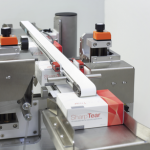
A core requirement of the European Directive 2011/62/EU that will come into force by 2016 is to equip the outer packaging of medicals with a tamper evident feature. Which should ensure the customer that he is the first opening the package.
View Product









