Print, Code & Apply Flag Tag
The label applicator LA 5200 RFID is a true all-rounder, providing an all-in-one solution. The “Print, Code & Apply Flag Tag” process involves the automatic writing, printing and application of tags.
Depending on application requirements, label formats from 20 x 5 mm to 180 x 350 mm can be processed, with up to 210 labels being dispensed per minute. The process may also include the optional “Bad Tag Reject” unit, to ensure that only error-free tags are applied.
An “Auto Flag Tag” dispenser is also available for the LA 5200 RFID, to help achieve satisfactory performance when handling surfaces and products that are not optimally suited for RFID tagging because of their physical characteristics. The portion of the label that holds the RFID tag is automatically folded by the dispenser before application and is thus raised slightly above the surface.
Adobe Reader is required to open and view PDF files. This can be downloaded free from adobe.com.
Available Documents
EasyGo! ProductCheckPro

Summary
Manage your stock by checking the properties of your products and verifying they are correct. Alert, by incidents, the failures of the products checked. Send the incident report to the server to solve it or to have a movement report. Finally, print product related labels from your handheld device via cable, WiFi or Bluetooth.
View ProductEasyGo! In&Out&Dispatch

Summary
Manage your receiving, shipping and warehouse transfers with a simple, customizable and quick application. When completing a receipt and shipping process in a warehouse mainly order number, product ID and involved quantity are required. In the case of warehouse transfers will take place (dispatch) additional information such as source and destination location next to the product ID and quantity are needed. EasyGo! In&Out&Dispatch will manage the registration of incoming and outgoing goods into your warehouse. Additionally it allows an ‘automatic mode’ for receiving, shipping and dispatching; simply read the product barcodes and the application will do the rest!
View ProductModel 4300e Pro-Apply All-Electric Label Printer-Applicator
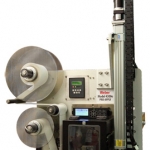
Weber’s economical Model 4300e Pro-Apply is an electrically-operated printer-applicator that features the functionality often limited to higher-duty pneumatic systems.
The result is a versatile in-line system that combines high-quality label printing and application that ensures fast, accurate pressure-sensitive labelling – and now it’s available without the need to use externally-supplied compressed air.
• Applies labels up to 6″ wide x 6″ long at up to 12 ips
• Prints text, bar codes and graphic images @ 203, 300 or 600 dpi
• Direct-tamp label application
• Accurate labeling to within ±0.03″
Basic Fast Inspector

Summary
Inspection program is ideal for fixed assets or high-value items – such as automobiles, construction equipment or plant maintenance and tooling equipment.
View Product









