EasyGo! PriceMark-Down
Summary
Print more labels, with or without changing the price, with this easy and quick app. Choose whether or not to use the item master file to load all products information and read or write (using barcode labels or not) the items to print the labels. Send it to the printer by Bluetooth, WiFi, or serial connection and already you have the labels! Finally, send too the report file to have a movement report.
Description
Wasting hours and hours to execute price markdowns?
Tired of re-entering your price changes into your POS software?
Want to increase customer satisfaction with a up to date price-tags on your products?
Easily Go For EasyGo!PriceMark-Down AppSource application as it allows for checking any type of stock, reset the price and print new price labels on a Zebra mobile label printer
The retail shop’s operator needs to enter the new price and the number of labels he wants to print. By default the master price is displayed eliminating the change of wrong prices being entered
All other properties related to the product are not changed such as the product code, the description and EAN barcode number, if provided
The process in this Price Mark-Down App is made so easy as the operator only confirms the price and number of labels needed and the handheld device will print the new price label by cable, WiFi or Bluetooth connections to the Zebra printer. It’s possible to use several label formats, so the user will be able to choose the right label to print if more than one label format is available (for example, location label, price label…)
One label format is supplied with the solution as a sample (ZPL) but it’s possible to include additional formats having the customer’s specific label requirements supported (size, printer model, information showed in the label, logo…)
EasyGo!PriceMark-Down does not need download files to work. It is however recommended to synchronize an item master file with from your POS system containing all product codes in stock with their descriptions and prices. By use of the built in barcode scanner of your mobile terminal the EAN item codes can be used for error-free identification of your products
When the operator has finished his PriceMark-Down tasks, a report with all changed is ready to be uploaded, via cradle or WiFi, to the host
If your mobile device is connected over WiFi toyour back-end system even an image of the exact article can be displayed making sure the right item has been PriceMarked-Down
Easygo! Offers ready to go Apps for your operations. Please check out our EasyGo! Inventory App as it can help you getting your stocks under control
Languages
English
Spanish
![]()
![]()
Adobe Reader is required to open and view PDF files. This can be downloaded free from adobe.com.
Available Documents
- Auto-switching Universal Power
- Supply for immediate adaptability anywhere in the world
- Compatible with all Direct Thermal and Thermal Transfer printers
- Electronic Speed Control will automatically synchronise winding speed to the speed of your printer
- Provides passive winding without skewing print or barcodes on your labels
- Rewind from 2.5cm to 25cm per second
- Easily handles labels from 2.5cm to 10cm wide
- Wind labels face in or face out
- High Speed Throughput 203 / 305 dpi
- Flexible Connectivity
- User friendly operation
- Low Cost of Ownership
- Unicode Support
- Built in Emulation Language
Electric Rewinder Model GLR-50
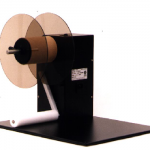
Sato GZ4e Printer

Features
PLUSMARK – Premium Wax

PLUSMARK is the high performance wax ribbon from Weber. It offers all
the benefits of a general purpose wax ribbon with an improved print durability
and a capability to print on synthetic label materials.
EasyGo! In&Out&Dispatch

Summary
Manage your receiving, shipping and warehouse transfers with a simple, customizable and quick application. When completing a receipt and shipping process in a warehouse mainly order number, product ID and involved quantity are required. In the case of warehouse transfers will take place (dispatch) additional information such as source and destination location next to the product ID and quantity are needed. EasyGo! In&Out&Dispatch will manage the registration of incoming and outgoing goods into your warehouse. Additionally it allows an ‘automatic mode’ for receiving, shipping and dispatching; simply read the product barcodes and the application will do the rest!
View Product









