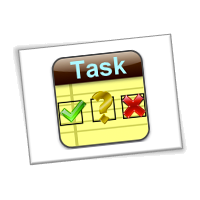EasyGo! ToDoCheckList
Summary
Perform your tasks and control the results with this simple but powerful application. Use the sorting areas and groups features to arrange and dispatch tasks to be performed by the operators. Go through work-flows, perform each task and mark the result of finished tasks.
Description
EasyGo! ToDoCheckList allows you guiding your operators to do the right task in the right order. It allows classifying the tasks in different groups and subgroups (named areas and groups). The tasks performed by the operators are marked by 3 different statuses: ok, not ok, and n/a.
You can use EasyGo! ToDoCheckList to process any kind of sequential workflow. It may apply to any kind of industry: manufacturing, automation, field services…
First, the operator needs to login into the system. An optional master file with usernames and passwords can be provided to add security to the overall process. If this file is not present, the application will request users to register themselves in order to track who did what. Those details are provided into the output files.
EasyGo! ToDoCheckList allows prior to presenting the task list to the operator who logged in to download all predefined task lists. It is of course necessary to login before performing any operations on the tasks. Once the user is logged, he will need to select the area and group to work on. The concept of area is optional, if you don’t want to manage areas at your site just let it blank in the supplied master file.
After this, the user will be able to select the tasks to perform inside the group. When finishing the task, the user will be able to confirm the status of this task (ok, not ok or n/a) and add any relevant notes.
Once the operator finishes a task, the system will automatically present the next task to be performed inside that same group. It is possible to go back to the previous screen to select another task to perform in the same group or in another group or area.
When the operator finished all assigned task, the EasyGo! ToDoCheckList application reports the task list with all status updates , via cradle or WiFi, to the host.
Finally, the operator can logout to leave EasyGo! ToDoCheckList ready for the next operator.
Languages
English
Spanish
![]()
![]()
Adobe Reader is required to open and view PDF files. This can be downloaded free from adobe.com.
Available Documents
E-Class Mark III Barcode Printer

The E-Class Mark III is a family of compact desktop thermal printers that are designed for a wide variety of industries and applications that require a reliable and cost effective barcode printer. Datamax-O’Neil applied its industrial printer expertise to provide customers with an entry level printer that has the features and reliability normally found in more expensive printers. The E-Class Mark III is affordable to own, easy to use and economical to operate.
View ProductX1Jet HP Stitch MK2

The Markoprint X1JET Stitch is a self-contained inkjet printing system that uses tried-and-true HP Class printing technology. Its space-saving electronics are hidden behind the cartridge, allowing it to be installed in confined areas. This entry system is especially useful for printing many 12.5 mm print pictures at the same time, which is typical in multi-lane deep-drawn packaging plants. To print a larger print image (up to 100 mm) , up to 8 X1JET Stitch printheads can be cascaded . The patented Click’n’Print cartridge holder makes replacing cartridges a breeze at any time. The SmartCard function of the system detects the ink cartridge and automatically sets all parameters.
View ProductEpson GP-M831 Printer
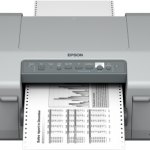
Offering a more flexible alternative to dot matrix technology, the GP-M831 combines the sturdiness of a dot matrix printer with the advantages of inkjet, such as wider media compatibility and higher-quality prints. Unlike dot matrix printers, the versatile GP-M831 can print advanced barcodes and crisp text, and can be used with a variety of media, including glossy paper and labels.
View Product
Thermalwipe
Thermal wipes can be used to not only clean the printhead but also give the rest of the printers internal and external surfaces a proper cleaning. They aredesigned to safely clean thermal print heads, guide paths, rollers and reader heads.
View Product