EasyGo! In&Out&Dispatch
Summary
Manage your receiving, shipping and warehouse transfers with a simple, customizable and quick application. When completing a receipt and shipping process in a warehouse mainly order number, product ID and involved quantity are required. In the case of warehouse transfers will take place (dispatch) additional information such as source and destination location next to the product ID and quantity are needed. EasyGo! In&Out&Dispatch will manage the registration of incoming and outgoing goods into your warehouse. Additionally it allows an ‘automatic mode’ for receiving, shipping and dispatching; simply read the product barcodes and the application will do the rest!
Description
EasyGo! In&Out&Dispatch manages receiving, shipping and dispatching items and products of any type of stock in your warehouse or logistics operations, with or without barcodes labels. Properties associated to an order are customizable for each customer.
The operator simply enters an order ID, provides additional information such as supplier or customer details, comments, and starts the receiving or shipping process. It’s really simple: read the order, read the product, write the quantity, and the entry has been created! In the case of a dispatching process, the operator will only need to introduce the source of the product to dispatch, the destination, reads the product, introduce the quantity and the transfer is done!
EasyGo! In&Out&Dispatch doesn’t necessarily need a master file to work, it is ready to go!
This will allow the operator a simple registration of all his activities without any particular checks done. It just registers the work done and obviously offers a detailed storage of those transactions. Optionally, you can provide a master file containing product information, allowing for more control and validations at your warehouse operations. If a master file is provided, you’ll avoid receiving, shipping and moving incorrect products.
Additionally, an optional EAN master file can be provided to be able to read any EAN associated to the product.
EasyGo! In&Out&Dispatch Automatic mode offers a quick and efficient way to perform receiving, shipping and dispatching of products. Simply parameterize the application to work with this automatic mode; read a product code and it will be automatically registered with a fixed quantity. Read it again, and the quantity will be added to the current entry. Though in Automatic Mode you will always be able to manually change the quantities giving the operator full flexibility.
Finally, upload your receiving and shipping data to the host via cradle or Wi-Fi.
Languages
English
Spanish
![]()
![]()
Adobe Reader is required to open and view PDF files. This can be downloaded free from adobe.com.
Available Documents
- Supports Tags up to 0.33 mm thick
- High Print Speed of 10 ips
- Large LCD Display
- Prints Brand Names and Logos
- Automated Print-Cut-Stack Function
- RFID Ready
LS3578 Rugged Cordless Scanner Series

Zebra LS3578
RUGGED, CORDLESS SCANNER WITH INTEGRATED BLUETOOTH
In the yard, warehouse, distribution center, manufacturing plant or retail store, the LS3578-ER offers superior performance and reliability as well as a user-friendly form factor that helps ensure comfortable use. Plus, integrated Bluetooth provides reliable and secure wireless data transmission between the scanner and host.
View ProductSato – TG3 High Performance Printer

FEATURES
Label Facestocks
Weber can provide you with a selection of label facestocks to solve virtually any labeling application. Each facestock features certain characteristics for superior performance in specific work environments.
View ProductRFID Smart Labels
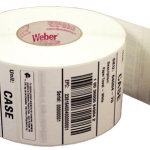
Weber is applying its expertise as a leading manufacturer and supplier of pressure-sensitive labels to provide the finest in RFID smart labels. Our innovative method of inserting the RFID inlays fits seamlessly within our label conversion process. And because we manufacture the RFID smart labels ourselves, we’re able to offer RFID media that will maximize performance and minimize costs.
View Product









