Zebra CS3000 Series Scanner
The innovative Zebra CS3000 Series enables enterprises to easily implement 1D laser scanning where either mobility or the cost and
size of a traditional scanning device is an inhibitor. Two models provide the flexibility for use in many applications. The CS3000 can be utilized in standalone mode for the batch scanning of bar codes, while the CS3070 offers batch mode as well as real-time bar code data transmission to a host application via a wireless Bluetooth® connection to smartphones, laptops and more. The result is a new level of affordability for 1D scanning — and the ability to streamline, error proof and simplify many business processes.
A wealth of mobile data capture applications The CS3000 Series brings a new level of affordability and flexibility to 1D scanning — streamlining and error-proofing a wide range of business processes.
Field Sales: improve efficiency, business intelligence and supply chain velocity Deploying the CS3000 Series brings a new level of efficiency and effectiveness to your field sales operations. Merchandisers and account managers can use either the batch CS3000 or batch/Bluetooth CS3070 to rapidly and accurately complete store surveys, collecting whatever information is required.
Scanning product on the shelves provides: visibility into product movement through the supply chain and the valuable trending information required to spot and prevent out of stocks — and minimize lost sales. In addition, competing product on the shelves can be easily scanned, providing a new level of competitive intelligence that can lead to the development of more successful promotions. In addition, when the CS3070 is tethered to a smartphone or PDA, a quick scan of the bar code on a product can allow salespeople to rapidly access product information during a meeting or call with a customer.
And in industries where samples must be tracked, such as pharmaceutical manufacturing, the required data can be captured in seconds, freeing salespeople to use virtually every moment of the sales call as productively as possible — instead of on paperwork.
Adobe Reader is required to open and view PDF files. This can be downloaded free from adobe.com.
Available Documents
zebra cs3000Booklet Labels

Many products, especially medicines and nutraceuticals, need to provide additional information to their customers regarding dosage and safety concerns. While space on a container is limited, you can get around that limitation by using a booklet label.
View ProductA – Class, Mark II Print Engine
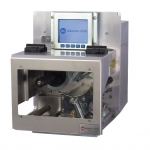
When the demands of your high performance print and apply application require more features than existing print engines offer, it’s time to move up to the A-Class™ Mark II. The A-Class Mark II family of advanced print engines is designed for high-demand multi-shift applications requiring fast throughput and proven reliability. It includes a number of innovative design features such as stainless steel hardware components, a modular design for enhanced serviceability, coated side in/coated side out thermal transfer ribbon assembly, a full graphics display, intuitive menu navigation, and an optional remote display.
View ProductSpecial labels
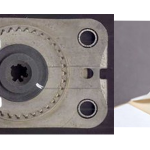
Special labels by Weber Marking Systems meet the most diverse of requirements and have numerous specialized features, depending on their purpose.
View ProductZebra’s Compact ‘Keyboard Display Units’ (KDUs)

Avoid the need for bulky host computers with Zebra’s compact keyboard display units (KDUs). When the KDU is connected to a Zebra printer, you simply retrieve stored forms, enter variable data and print labels in a stand-alone operation. Use Zebra KDUs in a variety of applications to save valuable work space.
View Product









