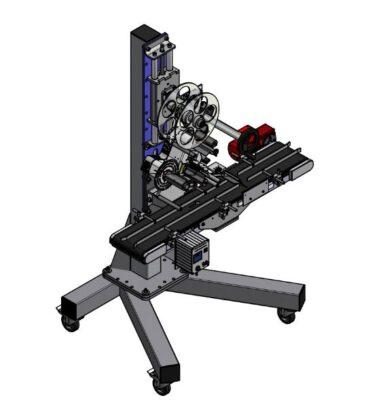Geset 111 Top Labelling System
The Geset 111 labelling system is used to label square products on the top side automatically. Depending on the type and dimension of the product, different label sizes are used. The products are fed manually or by a conveying system provided by the customer at an infeed passage on the labelling system. Care should be taken on accurate alignment of the products. It is essential that the products are forwarded separately to the applicator with a gap between each other.
When the barrier is reached, an application trigger is tripped. The label applicator applies a label on the product in Wipe On procedure. The label on the top side is pushed on to the product by a brush or roller. After labelling, the products move on and can be removed from the conveyor by the customer.
-
-
- Labelling at top side of square products.
-
- Systems on rolls.
-
- Robust steel base frame.
-
- Simple unmistakable operation by buttons.
-
- Speed of base conveyor can be adjusted by frequency converter.
-
- Proven and reliable applicator technique provided by Alpha Compact, 120mmlabel width.
-
- Performances of up to 100 products per minute are possible.
-
Adobe Reader is required to open and view PDF files. This can be downloaded free from adobe.com.
Available Documents
Geset 111 Instruction ManualGeset 111 Technical Information
Geset 111 Computer Assisted Design
SATO TG3 | Retail Tag & Label Printer

This series of retail SATO printers include a heavy duty print mechanism and cutter assembly which carries on the tradition of durability and performance of SATO solutions.
View ProductWeber LA4050I – Industrial Printer Applicator

Based on a modular construction the Weber LA4050I is the Industrial version of our proven Weber LA4040E Standalone Labelling System. The system has all the features and benefits of the 4050E, capable of numerous methods to print and apply a label. The design comprises a feeder module, a printing module, label winder and unwinder with numerous applicator types. The standard Tamp-Blow system has a quick-change system for changing the tamp pad which significantly reduces the changeover time to other label formats. The entire system is encased in an Industrial Cabinet suitable for harsh Production or Warehouse environments.
View ProductX1Jet HP MK2

Independent print system with HP technology Small and compact Control system and print head in one Simple and intuitive 3-button operation with LED control lamps for user-friendly system control SmartCard function for the automatic recognition and storage of ink levels Cost-efficient introductory system Variable controls via interface Simple layout and parameter transfer using a USB stick
View ProductEpson GP-C831 Printer

Our newly developed printhead protection system protects the ink head from dust to ensure reliable, continuous printing. In addition, Epson’s advanced DURA Brite pigment inks deliver outstanding stability and resistance to water, chemicals, fading and smudges. KEY FEATURES GHS label printer Ideal for large labels including large format drum and chemical labeling BS5609 certified Complies […]
View Product