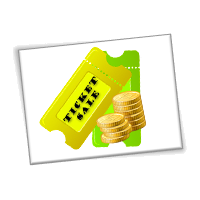EasyGo! TicketSale
Summary
Manage and control your ticket sales with this simple but customisable and powerful application. Choose the ticket type, the quantity of tickets to sell and the discounts to apply. Use the build-in calculator to help you charging your customers. Finally, the application will generate a file with the exact overview on how many tickets sold, which type, by when and finally by which mobile sales operator.
Description
EasyGo! TicketSale is a complete ticket sales application that will help your sales operators in the process of selling tickets on site to customers.
First, the operators will have to enter their user ids and passwords to sign in into the system. Optionally the system can be provided with a pre-loaded set of Users/Operators and login details. A validation is done and a valid user id and password is required to start working with this application. In case the system is not provided upfront with such pre-loaded User/Operator list it is still required to enter a user id. In this case, the user id is not validated but will allow future tracking on who was selling which tickets.
Once the operator is signed in, the ticket sales can start. When performing a new sale, an easy overview with all available ticket types is displayed. Additionally a column shows the quantity to sell (initiated to 0) and another column shows if any of the tickets being sold has a discount applied. To add or remove tickets or to apply discounts just select the ticket and press the related button in the bottom of the screen. A new sale is just a few clicks away! And it won’t take hours of training before a new sales operator can start.
Once the sale is completed the sales operator can use the built-in calculator as a help to charge your customer the right amount. The tickets generated and the total amount of tickets and money are stored onto the resident memory of the PDA.
At the end of the shift the sales operator can easily review the tickets sold and get a summary of the amount of money involved allowing for a check the collected cash is correct.
Finally, upload all sales details to the host via cradle or Wi-Fi.
Languages
- English
- Spanish
![]()
![]()
Adobe Reader is required to open and view PDF files. This can be downloaded free from adobe.com.
Available Documents
OEM Auto Parts Labels

Product ID labels on your OEM auto parts have to last the life of the product. And more than likely, that will be a long, tough life cycle. Weber can help you pick the right materials to ensure that your labels continue to work through all kinds of weather and harsh conditions. OEM labels need to retain readability for technical and installation information as well as keeping the products brand image in front of the consumer.
View ProductZebra GK420

Zebra’s GK™ Series and GT800 desktop printers combine dependable printing with fast print speeds and network manageability. With their easy-to-use design, Zebra’s advanced desktop printers enable you to improve operational efficiencies.
View ProductZebra FS40 Fixed Industrial Scanner

Enable Performance. Inspire Potential. Experience The Difference.
Today more than ever, the increasing demands of international commerce and its global supply chain are pressuring companies to deliver more — and to do it faster. From manufacturing to logistics to the end customer, success is driven by the ability to quickly move and track the products that drive your business.
Address it all with Zebra’s FS40 Fixed Industrial Scanner designed to meet the comprehensive requirements of today’s production and delivery processes. The FS40 easily keeps pace with the fastest moving operations, enabling track-and-trace through the automatic and flawless decode of information on every part and package as it moves through production, storage and fulfilment — capturing even the most challenging barcodes. The result? Best-in-class production, warehousing, distribution and logistics processes that inspire businesses to reach their highest potential.
View ProductZD420 Ribbon Cartridge Printer – Healthcare Model

Fast 4-inch thermal printers that are easy to use, easy to deploy and easy to manage, then choose the ZD420. Daily operation couldn’t be simpler, thanks to a new ribbon cartridge with more status icons
View Product