EasyGo! ProductCheckPro
Summary
Manage your stock by checking the properties of your products and verifying they are correct. Alert, by incidents, the failures of the products checked. Send the incident report to the server to solve it or to have a movement report. Finally, print product related labels from your handheld device via cable, WiFi or Bluetooth.
Description
EasyGo!ProductCheckPro allows you to check any type of stock, with or without barcodes labels. The properties related to the product that will be showed are customizable for each customer.
The operator can easily identify the article in stock. Once identified, the operator can check all the information available for the item, such as price, batch number, and expiration date; or any property that has been customized.
Once the product has been identified, a label can be printed from the handheld device by cable, wifi or Bluetooth if available on the device. It’s possible to use several label formats, so the user will be able to choose the right label to print if more than one label format is available (for example, location label, price label…)
One label format is supplied with the solution as a sample (DPL) but it’s possible to supply additional formats to have the specific label required by the customer needs (size, printer model, information showed in the label, logo…).
EasyGo!ProductCheckPro needs a master file with all product codes in stock to be checked. It’s also recommended to provide an EAN master file and Incident master, to have a more complete and versatile application, but it’s not mandatory.
EasyGo!ProductCheckPro allows the operator to review any product, introducing an incident (for example, the price is incorrect), or a comment/suggestion (the description is too short). When the checking is finished, the incidents report will be ready to be uploaded, via cradle or WiFi, to the host.
If an incident master is provided, you can choose the description of the incident more appropriate and introduce any additional note. But if it is not provided, you can enter any comment or incidence note (free text).
Plus, if the host system is accessible from the device over WiFi network, an image of the article can also be displayed.
Languages
English
Spanish
![]()
![]()
Adobe Reader is required to open and view PDF files. This can be downloaded free from adobe.com.
Available Documents
- FEATURES
- Chemical – Drum Labels
- Fast Print Speed of up to 125 mm/sec
- Automatic Label Loading via Label Edge Sensor
- High Quality Printing up to 305 dpi
- Extra-wide (267 mm)
- Printing Area for Giant Labels or Multiple Labels per page
RFID Smart Labels
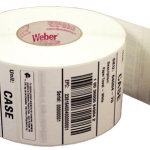
Weber is applying its expertise as a leading manufacturer and supplier of pressure-sensitive labels to provide the finest in RFID smart labels. Our innovative method of inserting the RFID inlays fits seamlessly within our label conversion process. And because we manufacture the RFID smart labels ourselves, we’re able to offer RFID media that will maximize performance and minimize costs.
View ProductmicroFlash 2te

The microFlash 2te is the industry’s most rugged and reliable 2-inch wireless portable printer, in addition to being the smallest. In fact, the 2te is up to 33% smaller its nearest competitor! The 2te printer will dramatically increase the efficiency and productivity of your workforce, and ensure that “printer failure” is a term that is rendered nearly obsolete. A grueling series of tests prove the 2te’s ability to withstand the most punishing physical abuse. As for performance, the printer’s processor is so fast that it rivals the output time of portable printers that claim to have twice the print speed. The 2te is also easy to integrate into new or already established applications. It utilizes USB, and is compatible with today’s handheld terminals and laptops. The 2te can be managed through many software packages.
View ProductSato M10e Label Printer

EasyGo! InventoryHealthCare

Summary
EasyGo! InventoryHealthCare transforms your handheld into a stocktaking device for inventory management at your hospital or pharmacy. Especially designed for healthcare environments, use this application at your Hospital or Health Care centres to easily control your stock, such as medicines, equipment or other inventory. Next to the possibility to capture a zone, the location, and a quantity this applications allows as well for adding to each stock item healthcare specific data-fields such as batch and expiry dates. When stocktaking is complete, the data is uploaded to your host system for management reports and further processing.
View Product









