OEM Auto Parts Labels
Product ID labels on your OEM auto parts have to last the life of the product. And more than likely, that will be a long, tough life cycle. Weber can help you pick the right materials to ensure that your labels continue to work through all kinds of weather and harsh conditions.
When you need tough, long-lasting labels.
OEM labels need to retain readability for technical and installation information as well as keeping the products brand image in front of the consumer.
OEM Automotive Label Tips
Materials:
- Durable, UL-listed vinyl and polyester label facesheet and adhesive combinations make your label work for demanding, long-term applications.
- If your package contains petroleum distillate or other liquids, chose a printing process and lamination to prevent label damage.
- Metallic label materials can add value to your logo and help get your product noticed.
Artwork:
- Labels need to be eye-catching to compete on the shelf in automotive after-market stores.
- Use bold fonts to make it easier to read the fine print on parts labels.
- Add bar codes, QR codes and other important information to make it easier for the consumer to identify the part after long periods of service.
| Shock Absorber LabelImportant product identification and safety information is required on many automotive parts including shock absorbers and struts. This label uses large type that is protected from the elements by clear lamination.Label Size: 1.5″ wide x 4.75″ highFacestock: Gloss WhitePrint method: FlexoTop Coat: Clear lamination | 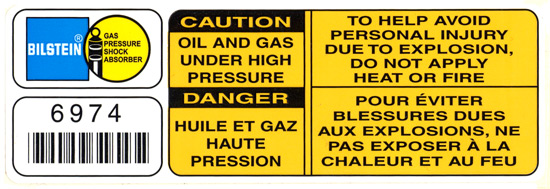 |
| Rancho Products LabelThis is a brand identification label used on Rancho Suspension parts. Printed on a clear material, this logo shows up bright and shiny on truck shock absorber and strut parts.This type of branding can be important as many aftermarket truck parts can be seen by other vehicles following behind the vehicle and it becomes a moving billboard for your product!Label Size: 5.5″ wide x 2.375″ highFacestock: Clear GlossPrint method: FlexoTop Coat: None |  |
Adobe Reader is required to open and view PDF files. This can be downloaded free from adobe.com.
Available Documents
Epson ColourWorks™ C3500 Inkjet Colour Label Printer

The perfect colour printer for GHS and medical device labels.
Now you can dramatically reduce colour label costs, increase operational efficiencies and quickly produce high-quality colour labels with Just in Time ColourTM printing on Epson’s high-speed ColourWorks C3500 Inkjet Label Printer. This compact inkjet printer is perfect for in-house on-demand printing of small GHS chemical labels, short run food labels, medical device labelling and more.
View ProductZD420 Ribbon Cartridge Printer – Healthcare Model

Fast 4-inch thermal printers that are easy to use, easy to deploy and easy to manage, then choose the ZD420. Daily operation couldn’t be simpler, thanks to a new ribbon cartridge with more status icons
View ProductDNP M265 Wax/Resin Thermal Transfer Ribbon

M265 offers unique combination of printability and resistance: it prints like wax/resin but provides resistance similar to resin performances. It is unbeatable for applications where high resistance is needed but resins are limited in terms of print sensitivity or high speed adaptability. M265 prints up to 12 IPS with standard anti-static and backcoat properties, and also prints on varnished or pre-printed labels.
View ProductA+ and XD Label Printers

Regardless of whether the A+ printer is operated as a stand-alone solution, a PC application or in a network, it is always up to the mark! The high-speed processor ensures fast job processing and immediate label output.
View Product









