Deli Labels
We can work with you to create amazing looking labels that will work with your container and handle the environmental conditions that it will be stored in like refrigeration or moisture. Your label has to not only keep your product safe but also needs to entice the customer into buying your product. Bright colors, metallic foils, clear films and more are just some of the design options that will set you apart from the crowd.
A Deli department usually has hundreds of different shaped containers and packages for all the delicious foods they sell. All those odd-shaped containers need labels. And the labels have to look good.
Deli Label Tips
Materials:
- Use a clear label material or metallic foils for the look of quality and to create dimensional effects with your label.
- Be sure to use label materials that will stand up to damp and/or refrigerated conditions.
- Always test your label adhesives to make sure they will stick securely to your containers, especially plastic clamshells and other non-paper materials.
Artwork:
- Use unique designs and colors to create a family of products. This makes it easier for consumer to return to your brand by sight.
- Keep your design simple but eye-catching. Create patterns on your label or subtle designs using dull or gloss varnishes.
- Custom die shapes allow you to use interesting shapes for your label.
- Add a QR code so your customers can interact with your company, get coupons, recipes and more.
Adobe Reader is required to open and view PDF files. This can be downloaded free from adobe.com.
Available Documents
- Auto-switching Universal Power
- Supply for immediate adaptability anywhere in the world
- Compatible with all Direct Thermal and Thermal Transfer printers
- Electronic Speed Control will automatically synchronise winding speed to the speed of your printer
- Provides passive winding without skewing print or barcodes on your labels
- Rewind from 2.5cm to 25cm per second
- Easily handles labels from 2.5cm to 10cm wide
- Wind labels face in or face out
Weber Label Printers and Dispensers

For manufacturers, wholesalers, retailers and offices, investing in high-quality and efficient label printers to have on the premises can bring significant long-term cost and time savings for your business. Up-to-date, accurate and fast labelling of products is essential in today’s production and business world. With such a depth of experience and broad expertise, Weber Packaging Solutions is your best choice for label printers and label applicators in the UK & Ireland.
View ProductZebra 220Xi4

Designed for fast printing of chemical drum and other wide-label applications, count on high-performance when you trust the rugged reliability of this thermal label printer. Standard Features Print methods: Thermal transfer or direct thermal Construction: 12-gauge steel frame Single 32 bit More Standard Features 16 MB SDRAM; 8 MB non-volatile Flash memory Automatic media/ribbon […]
View ProductElectric Rewinder Model GLR-50
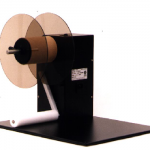
Quick Scan Lite QW2100

The QuickScan™ Lite QW2100 linear imager is specifically for reading long and truncated bar codes which is common in some areas of the world. QuickScan Lite’s flexibility means it is perfect for use in retail, light manufacturing, document/bill processing and banking/finance environments. The QW2100 imager is small, lightweight and its ergonomic design is comfortable to use during […]
View Product











